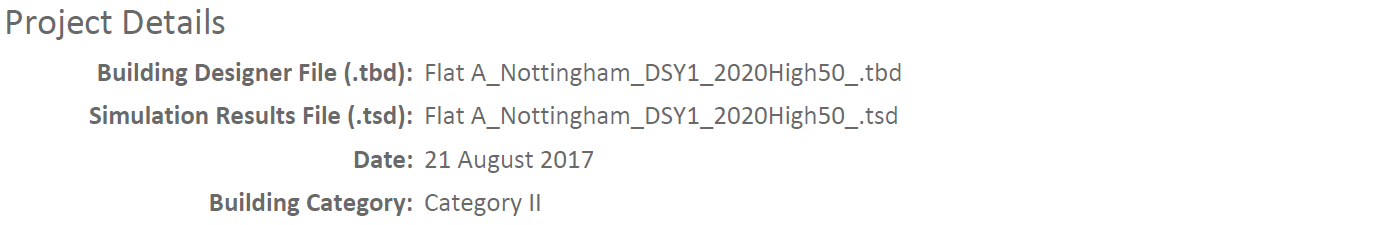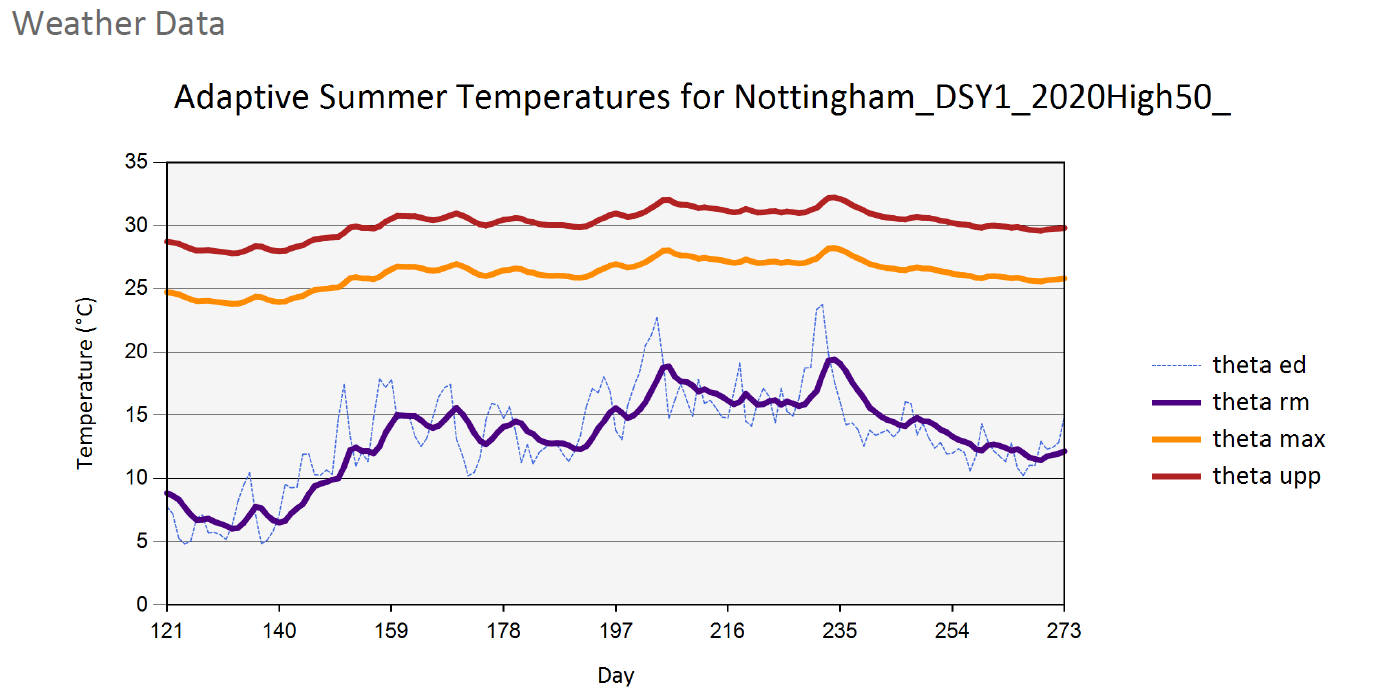The TM59 Report¶
The TM59 report can be broken down into the following sections:
Project Details
Natural Ventilation Overheating Results
Mechanical Ventilation Overheating Results
Weather Data
Project Details¶
The project details section of the TM59 report just provides some details about the project.
The Building Designer File and Simulation Results File fields list the name of the files used to generate the report. The Date field just states the date the report was generated, while the Building Category states the selected building category from the Options Page.
Natural Ventilation Overheating Results¶
The Natural Ventilation Results Section checks spaces that have been specified to be checked against the natural ventilation criteria in TM59.
For each zone the following information is reported in the table:
Zone Name¶
This just reports the name of the zone.
Room Use¶
This reports the room type from one of the following 3 available options:
Bedroom
Living Room / Kitchen
Other.
The room type on the report is set based on the selected Room Type option for the zone on the Gains Setup page and will have an impact on the criteria used to assess the zone. If the room use is Bedroom, then the space must past both the first and second criteria. If the room use is Living Room / Kitchen, the space only needs to pass the first criteria. If the room use is Other, then the space is assessed against only the first criteria, but does not need to pass (as per TM59 guidance, bathrooms and hallways need to be included but do not need to pass).
Occupied Summer Hours¶
This reports the number of occupied hours for the space between the 1st of May and the 30th of September.
Max. Exceedable Hours¶
This reports the maximum number of hours you are allowed to exceed the adaptive comfort temperature for criterion 1. This is no more than 3% of the summer occupied hours.
Criterion 1 (#Hours Exceeding Comfort Range)¶
This reports the number of hours that your space exceeded the adaptive comfort temperature. If this number of hours is less than or equal to the Max.Exceedable Hours field then the zone passes criterion 1 and the text will be coloured in green. Otherwise it fails criterion 1 and the text will be coloured in red.
Annual Night Occupied Hours for Bedroom¶
This reports the number of hours during the night-time that the bedroom spaces are occupied. If you used the TM59 wizard then this value will always be 3285, as all bedrooms are occupied 24/7 for 365 days a year. If the space is not a bedroom, the field here will report N/A.
Max. Exceedable Night Hours¶
This reports the maximum number of hours you are allowed to exceed an operative temperature of 26°C in the bedroom spaces. As per TM59, this is no more than 1% of the annual night occupied hours for a bedroom. This should always be 32 hours, due to the continuous occupancy of the bedroom. If the space is not a bedroom, the field here will report N/A.
Criterion 2: (Number Of Night Hours Exceeding 26°C for Bedrooms)¶
This reports the number of hours during the night that the bedroom spaces exceed 26°C. If this number of hours is less than or equal to the Max. Exceedable Night Hours field then the bedroom passes criterion 2 and the text will be coloured in green. Otherwise it fails criterion 2 and the text will be coloured in Red. If the space is not a bedroom, the field here will report N/A.
Result¶
This reports if the space passes or fails the TM59 criteria. Please note the assessment criteria does depend on the room type, as explained in the room type explanation above.
Mechanical Ventilation Overheating Results¶
The Mechanical Ventilation Results Section checks spaces that have been specified to be checked against the mechancial ventilation criteria in TM59.
For each zone the following information is reported in the table:
Zone Name¶
This just reports the name of the zone.
Room Use¶
This reports the room type from one of the 3 available options:
Bedroom
Living Room / Kitchen
Other
Unlike the natural ventilation criteria, all spaces are checked against the same criteria for the mechanical ventilation test.
Annual Occupied Hours¶
This is the number of hours over the year the space is occupied for.
Max. Exceedable Hours¶
This reports the number of hours that you are allowed to exceed an operative temperature of 26°C. As per TM59, this is no more than 3% of the annual occupied hours.
Criterion 1: (Number of Hours Exceeding 26°C)¶
This is the number of occupied hours over the year where the the operative temperature goes above 26°C. If this number of hours is less than or equal to the Max.Exceedable Hours then the zone has passed criterion 1 and the text will be coloured in green. Otherwise it has failed and the text will be coloured in red.
Result¶
This reports if the space passes or fails the TM59 criteria for mechanically ventilated spaces.
Weather Data¶
The Weather Data section will only appear on the reports if the Report Adaptive Weather Data option is ticked on the Options page.
This section will detail how the adaptive temperature used for criterion 1 of the naturally ventilated criteria is calculated. Both the graph and the table report for values for each day.
External Dry Bulb Temperature¶
This reports the average external drybulb temperature for the day.
External Running Mean¶
This reports the external running mean temperature, which is calculated in accordance with the guidance given in TM52.
Comfort Range Max Temperature¶
This is the adaptive temperature you must not exceed. This is used for criterion 1 of the Naturally Ventilated criteria.
Absolute Upper Limit¶
This field is not useful for a straight TM59 assessment, as it reports the absolute temperature allowed for TM52 (criterion 3).