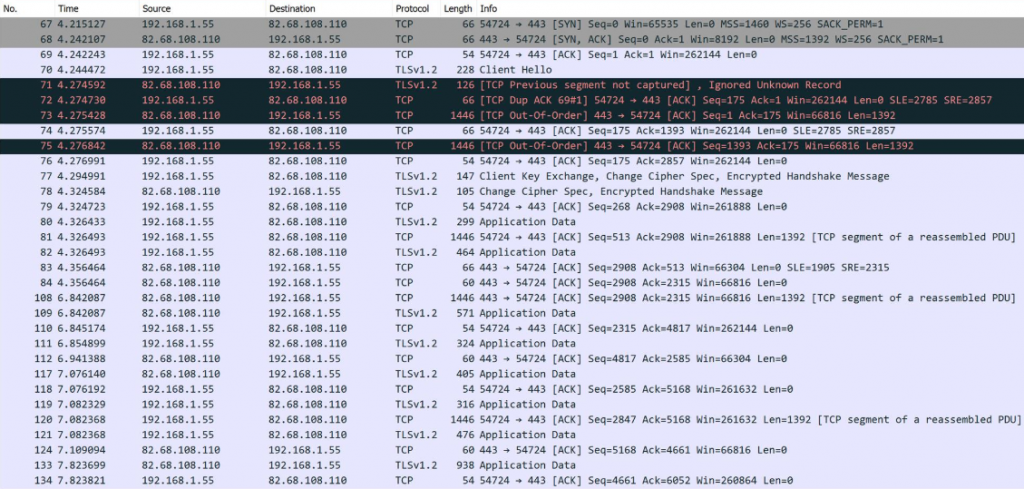Deploying Tas on a Network
This page is intended for IT administrators wishing to deploy Tas Engineering on a network, and covers:
- Installation
- Licensing (deployment & firewall ports)
Tas Engineering can be deployed throughout machines on a network using Group Policy or Microsoft System Center Configuration Manager (SCCM).
Installation
You can download the latest Tas Engineering MSIs for deployment using group policy or SCCM here:
- EDSL_Tas_for_Engineers_v9.5.1_(B14109).MSI
- EDSL_Tas_for_Engineers_v9.5.2_(B15397).MSI
- EDSL_Tas_for_Engineers_v9.5.4_(B15796).MSI
- EDSL_Tas_for_Engineers_v9.5.6_(B16390).MSI
The software also requires the following dependencies:
Licensing
If you purchased a digital license, you will have been emailed a Tas Key File (*.tkf). This can be installed on multiple machines via an entry in the system registry.
You can use our registry key generator to generate the appropriate entries to license Tas.
Firewall & Ports
Digital Tas network licenses are licensed using EDSLs license servers:
- Communication occurs on the HTTPS port 443.
- License server address https://keys.edsl.net/v1/Service.asmx